Microsoft Office is undoubtedly one of the most widely used software suites for word processing, spreadsheets, and presentations. However, the subscription-based service can be quite expensive, and not everyone has access to it. For personal use, it can cost an individual about $70 per year.
Fortunately, there are several alternative apps today that offer similar functionality and are often free. In this article, we will explore some of the best apps that can be used as an alternative to Microsoft Office.
Google Workspace: Google Docs, Sheets, and Slides
Google Docs is a cloud-based word processing app that allows users to create, edit, and collaborate on documents in real-time. Similarly, Google Sheets is a spreadsheet program and Google Slides is a presentation software. The best part of these apps is that they are entirely free and accessible from any device with an internet connection. The only downside is that they require a Google account to use. Formerly, these apps belong to cloud-based productivity and collaboration platform called G Suite and rebranded today to Google Workspace.
 Google Workspace apps, alternative to Microsoft Office. The Google Workspace apps can all be accessible from any location with an internet connection because they are all cloud-based. Users may now easily work in real-time on documents, presentations, and spreadsheets without having to transmit data back and forth frequently. Users may readily access their documents even if they are working from a different device or location because all files are stored in the cloud.
Google Workspace apps, alternative to Microsoft Office. The Google Workspace apps can all be accessible from any location with an internet connection because they are all cloud-based. Users may now easily work in real-time on documents, presentations, and spreadsheets without having to transmit data back and forth frequently. Users may readily access their documents even if they are working from a different device or location because all files are stored in the cloud.
The collaboration tools in Google Workspace are among its best qualities. Users can exchange files and papers with others, and several people can work on one document at once. Users can also interact with one another and comment on documents, making it simple to give input and make changes in real-time. This is particularly useful for remote teams or those working on projects with multiple contributors.
The security and privacy features of Google Workspace are yet another important aspect. Data protection techniques used by Google include two-factor authentication and encryption. Users can also manage their data and decide how it is shared and stored.
Overall, Google Workspace is a strong and adaptable productivity platform that users can utilize to increase productivity, improve teamwork, and streamline workflows. Google Workspace is a terrific option for anyone wishing to increase their productivity and work more successfully, whether for personal or professional use.
LibreOffice
LibreOffice is a free, open-source office suite that includes a word processor, spreadsheet, presentation software, and more. It is available for Windows, macOS, and Linux and supports a wide range of file formats, including those used by Microsoft Office. LibreOffice also features a user-friendly interface, making it easy for users to transition from Microsoft Office.
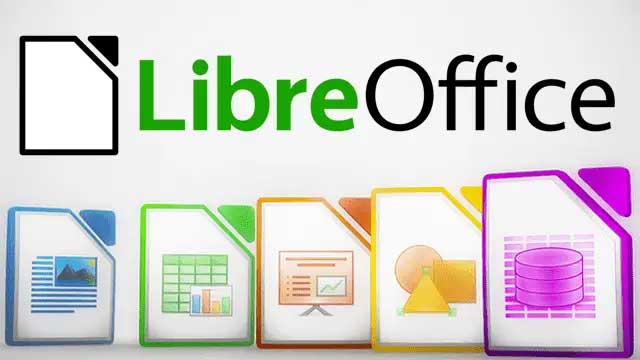
Writer: Writer is the word processing component of LibreOffice. It features a variety of formatting tools, including styles, tables, and images. It also includes a built-in spell checker and thesaurus.
Calc: Calc is the spreadsheet program in LibreOffice. It includes over 400 functions and supports complex calculations, sorting and filtering data, and pivot tables.
Impress: Impress is the presentation software in LibreOffice. It allows users to create professional-looking slideshows, including animations, diagrams, and multimedia.
Draw: Draw is the drawing and diagramming tool in LibreOffice. It features a wide range of drawing tools, including flowcharts, network diagrams, and 3D illustrations.
Base: Base is the database management system in LibreOffice. It allows users to create and manage databases and can be used to create forms, reports, and queries.
Integration with third-party extensions: LibreOffice supports a wide range of third-party extensions that can enhance its functionality. These extensions include dictionaries, language tools, and templates.
Multi-language support: LibreOffice is available in over 100 languages, making it accessible to users around the world.
Open-source and free: LibreOffice is an open-source software, which means that users have access to the source code and can modify it as needed. Additionally, it is free to use and does not require a subscription or licensing fees.
Overall, LibreOffice is a robust and adaptable work suite that can satisfy the demands of the majority of users. LibreOffice offers a wide range of features and tools that can make users’ jobs easier and more productive, whether they use it for personal or professional purposes.
WPS Office
WPS Office is a free office suite that provides a word processor, spreadsheet, and presentation software. It also includes PDF tools and a built-in cloud storage system. It supports a wide range of file formats, including those used by Microsoft Office, and features a user-friendly interface. However, the free version does come with ads, which can be removed by purchasing a subscription. This is currently the app we are using in the office as alternative to Microsoft’s word processor and spreadsheet apps. WPS Office has a clean and modern interface that is similar to MS Office. However, it is more customizable than MS Office, and users can change the color scheme and layout to suit their preferences.
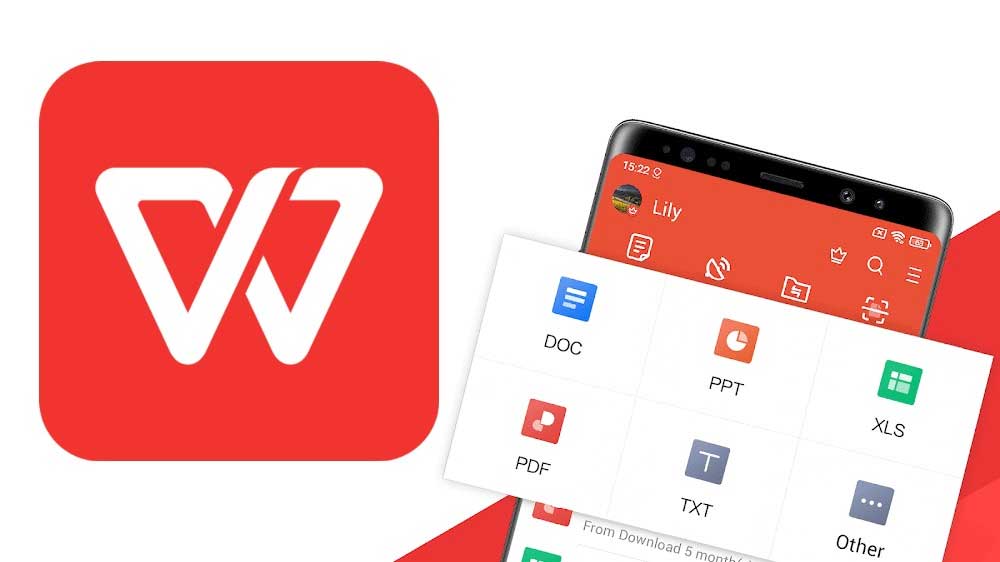
The app supports a wide range of file formats, including those used by MS Office, making it easy to switch between the two suites. The downside of these app is some macros used by one of my colleague for her accounting needs are not recognized by the WPS spreadsheet and this is the reason why she’s not using the app. But in my case, most of my productivity needs are provided by WPS and the free version is enough for me to do all tasks needed. The app is also available for free in Android devices.
OnlyOffice
OnlyOffice is a free, open-source office suite that offers a word processor, spreadsheet, and presentation software. It is available for Windows, macOS, and Linux and supports a wide range of file formats, including those used by Microsoft Office. OnlyOffice also features collaboration tools and a document management system.
Zoho Office Suite
Zoho Office Suite is a cloud-based office suite that includes a word processor, spreadsheet, and presentation software. It is entirely free, and users can access it from any device with an internet connection. Zoho Office Suite also supports a wide range of file formats and features collaboration tools, making it an excellent option for remote teams.
Conclusion
In conclusion, there are several free or low-cost alternatives to Microsoft Office that offer similar functionality and are often more accessible. While some of these apps may have slightly different interfaces, most of them support a wide range of file formats and offer collaboration tools that are essential for modern work environments.
