 Internet users from the Philippines are currently stuck with wireless broadband from PLDT, Smart and Globe with a data cap. This happens after these telecom companies decided to put a data limit with their broadband services and removed their unlimited surfing promos. The only remaining unlimited broadband now is the DSL service by PLDT which is available in fiber in some areas in the Philippines but not accessible in a lot of provincial areas in the country. I myself is one of the unlucky “pinoy” who was not able to avail the service of PLDT because its not available in my area despite that I’m residing in a city in Capiz and actually got a DSL connection before the Yolanda incident. I did applied for a re-connection but until now, (after my first application in 2016), still the same situation, there’s no available slot in my area.
Internet users from the Philippines are currently stuck with wireless broadband from PLDT, Smart and Globe with a data cap. This happens after these telecom companies decided to put a data limit with their broadband services and removed their unlimited surfing promos. The only remaining unlimited broadband now is the DSL service by PLDT which is available in fiber in some areas in the Philippines but not accessible in a lot of provincial areas in the country. I myself is one of the unlucky “pinoy” who was not able to avail the service of PLDT because its not available in my area despite that I’m residing in a city in Capiz and actually got a DSL connection before the Yolanda incident. I did applied for a re-connection but until now, (after my first application in 2016), still the same situation, there’s no available slot in my area.
Oh well, I already accepted the fact that I may not experience unlimited internet anymore so I have left with no choice and use the limited internet. I’m currently using Smart’s GIGASurf and Flexitime promo.
I listed below some of the things that I’ve done to maximize the 1 Gigabyte broadband:
- Avoid watching Youtube and other streaming sites or just use the free 300Mb allocation by Smart to watch Youtube. Track your consumption using Smart’s dashboard at http://smart.com.ph/brodashboard/prepaid
- If you’re using a Desktop PC, turn off automatic updates which includes Windows Update, Anti-Virus Update and other software updates. Failing to disable these updates will surely make your 1 gigabyte surfing to be consumed in a flash. Online updates usually downloaded in bulk by your operating system. If you don’t know how to turn off the Windows Update, here’s how:
- Run the program: services.msc (use Windows key + R). This will open the Windows Services module.
- Look for the Windows Update service from the list and double click to open its properties.
- Stop the service by clicking the Stop button. Change the Startup type to Manual or Disable so that it will not start on the next reboot.
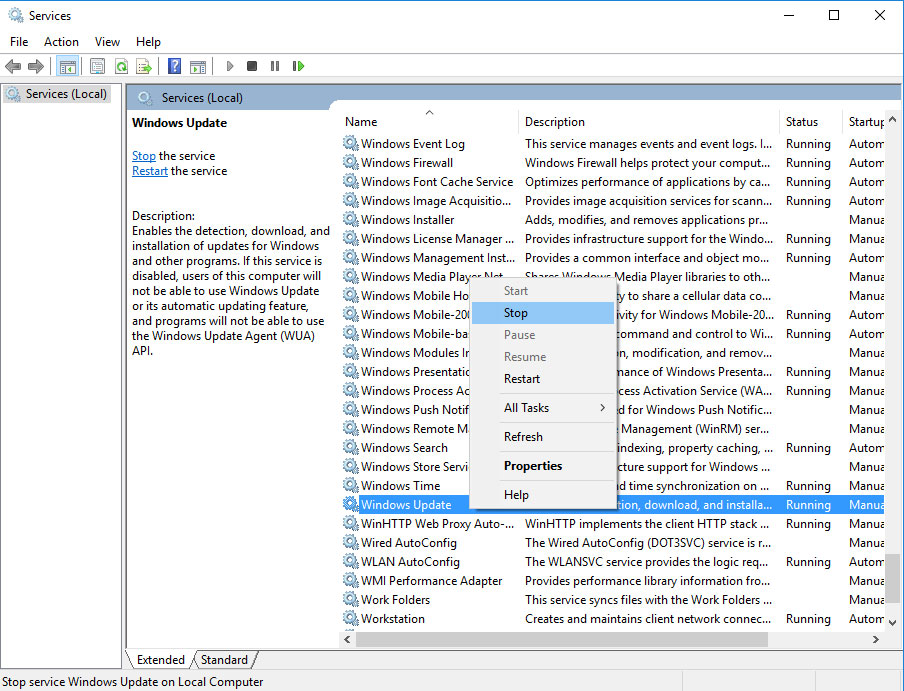
- For Antivirus like Avast for desktop, change the auto update of the virus definition via Settings -> Update of the program.
- Turn off the auto-update of your Android or IOS app. For Android app, go to Play Store settings and change the Auto-update Apps from Settings page under General to “Do not auto-update apps.” For IOS apps, Open the Settings app, Swipe up until you find iTunes & App Store and Under Automatic Downloads, turn off the toggle next to Updates.
- Turn off automatic firmware updates for your phone, Usually these updates will cost you more than 1 gigabyte of data.
- If you really want to update your Windows, iOS and / or Android devices, schedule a time for it. Load a SmartBro FLEXITIME promo which allows you to access an unlimited internet in several hours (e.g. 100 pesos worth of FLEXITIME for unlimited internet for 15 hours consumable in 7 days).
I hope this will help you maximize the use of the capped internet. I know that this is difficult for us specially if we are used to unlimited internet but well, let’s just adjust and manage our internet usage properly. Good luck!
Update: Finally, PLDT just provide a DSL service at home. So I’m back with the unlimited 5Mbps speed at home. Lucky me! 🙂
